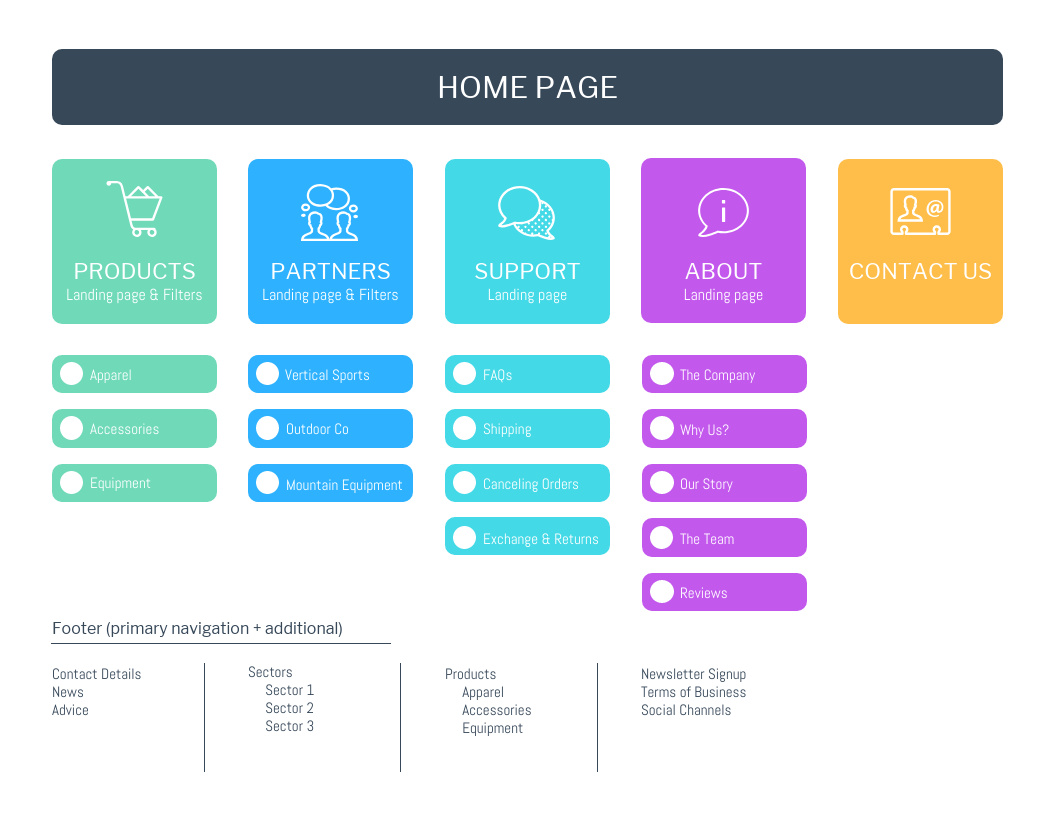Lab 1: Installation
Download
To download XAMPP, go to the following website:
https://www.apachefriends.org/
Download the version of XAMPP for your operating system.

Windows
-
Get into your downloaded directory and execute the installer file. You will see a Welcome Screen. Click Next button to continue.
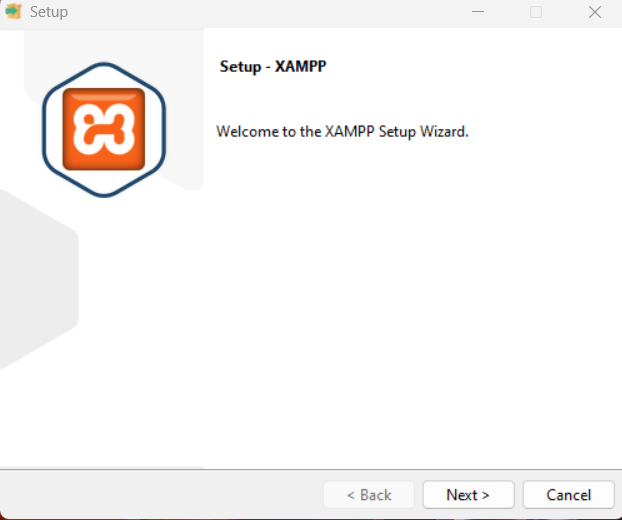
-
Select/unselect the components based on your preference. But I will advise you to leave the recommended ticks. Click Next button to continue.
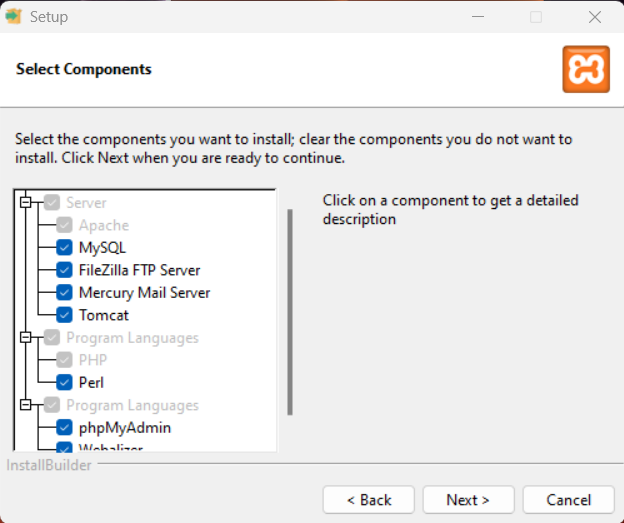
-
The installation directory is C:\xampp by default. You can choose another directory. But it is preferable to leave it as it is. Click Next button to continue.
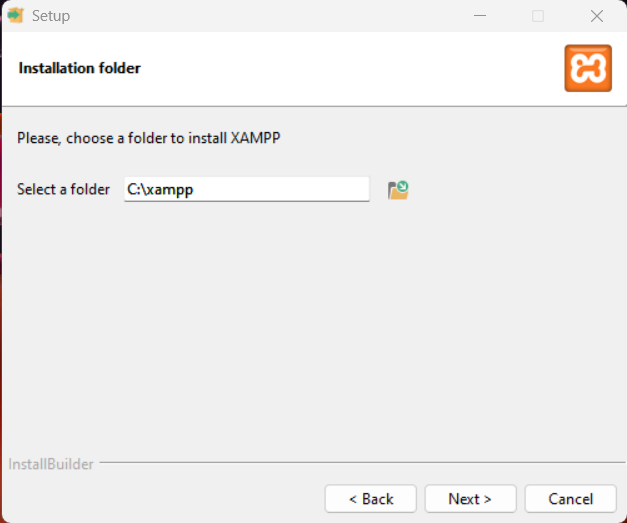
-
Choose your preferred language. Click Next button to continue.
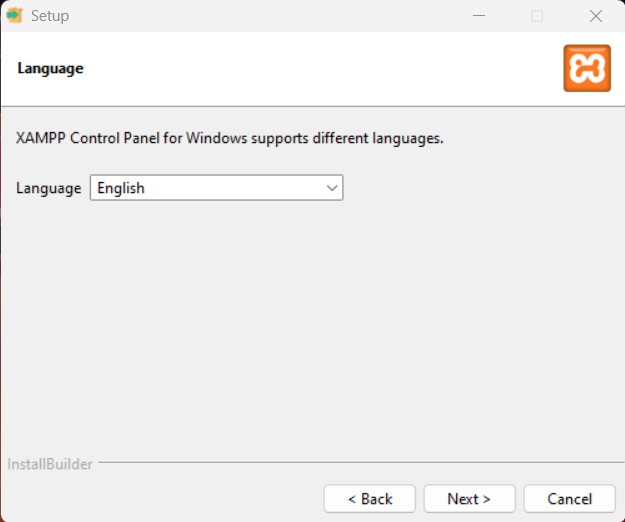
-
Now click Next button to start the installation.
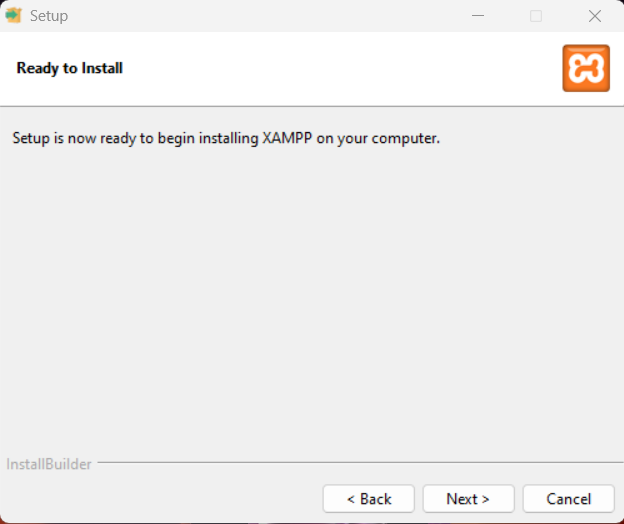
-
Just wait!!
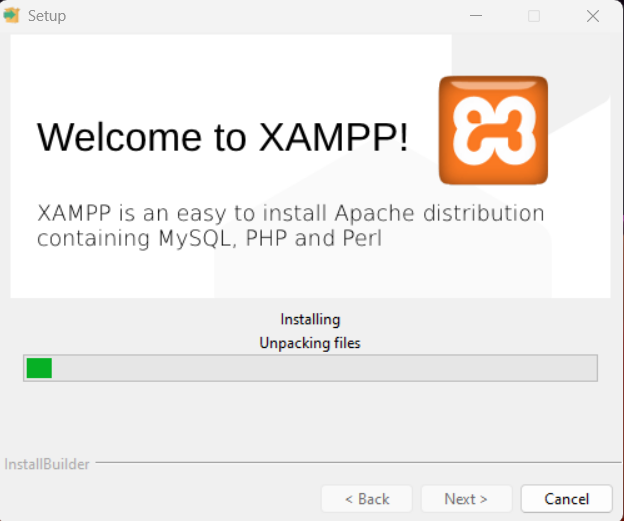
-
Done. Click the Finish button to close the installer.
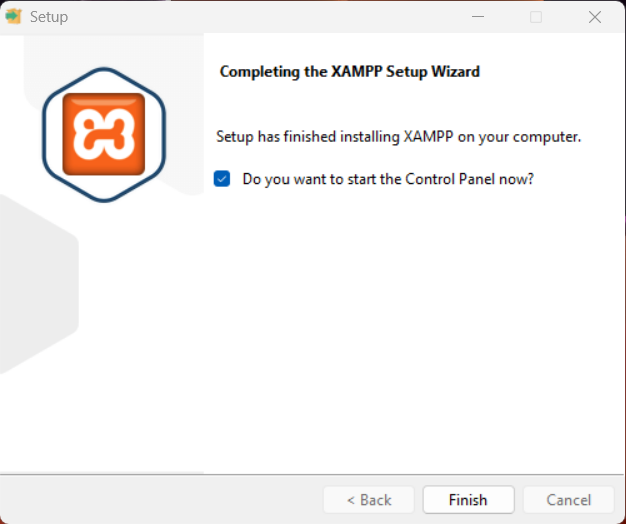
Linux
-
Get into the ~/Downloads/ or your downloaded directory:
cd ~/Downloads/ -
Now, make the above-downloaded file executable by changing the execution bits into -rwxr-xr-x:
sudo chmod 755 xampp-linux-x64-7.4.29-1-installer.run -
Now, execute that installer file:
sudo ./xampp-linux-x64-7.4.29-1-installer.run -
You will go through the same installation process as windows. Except that the installation directory in Xampp is /opt/lampp/ or /opt/xampp/.
-
To start Xampp in Linux, execute the /opt/lampp/lampp start command:
[user@computer ~]$ sudo /opt/lampp/lampp start
[sudo] password for user:
Starting XAMPP for Linux 8.1.6-0...
XAMPP: Starting Apache...ok.
XAMPP: Starting MySQL...ok.
XAMPP: Starting ProFTPD...ok.If the above command does not work, try executing /opt/lampp/xampp start because in some versions of xampp, words lampp and xampp are interchanged.
To confirm if xampp started and everything worked fine, open up your favorite web browser and go to the website http://localhost. You should see the XAMPP welcome page.
Homework: Requirements specification
The goal of this Lab is to make you think about the specifications of
the website you are going to create in this course.
These specifications will give you a clear view about the structure of
the website, the information it will provide, and the users it will
target.
Instructions:
For this lab homework, you will need to create a README file for the
website you are going to create in this course. The README file
should contain the sections shown below.
The README file should be uploaded to your GitHub repository.
You can download a sample README file in the following link:
Download a README file sample
-
Who is this website for?
-
Tergeted individuals:
What is the age range of your target audience?
Will your site appeal to more women or men? What is the mix?
Which country do your visitors live in?
Do they live in urban or rural areas?
What is the average income of visitors?
What level of education do they have?
What is their occupation?
How many hours do they work per week?
How often do they use the web?
What kind of device do they use to access the web?
-
Tergeted companies:
What is the size of the company or relevant department?
What is the position of people in the company who visit your site?
Will visitors be using the site for themselves or for someone else?
How large is the budget they control?
-
-
Why people visit this website?
-
Key motivations:
Are they looking for general entertainment or do they need to achieve a specific goal?
If there is a specific goal, is it a personal or professional one?
Do they see spending time on this activity as essential or a luxury?
-
Specific goals:
Do they want general information / research (such as background on a topic / company), or are they after something specific (such as a particular fact or information on a product)?
Are they already familiar with the service or product you offer or need to be introduced to it?
Are they looking for time sensitive information, such as the latest news or updates on a particular topic?
Do they want to discover information about a specific product or service to help them decide whether to buy it or not?
Do they need to contact you? If so, can they visit in person (which might require opening hours and a map)? Or might they need email or telephone contact details?
-
-
What visitors are trying to achieve?
-
Key tasks and motivations:
-
List of reasons why people visit the website:
-
-
What information visitors need to acheive their goals?
-
Will visitors be familiar with your subject area / brand or do you need to introduce yourself?
Will they be familiar with the product / service / information you are covering or do they need background information on it?
What are the most important features of what you are offering?
What is special about what you offer that differentiates you from other sites that offer something similar?
Once people have achieved the goal that sent them to your site, are there common questions people ask about this subject area?
-
-
How often will people visit the website?
-
Site maps: